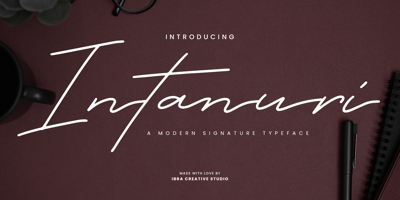Why Can Free Fonts Be Used in Professional Design?
Why Can Free Fonts Be Used in Professional Design?
First, the quality of free fonts has greatly improved over the years. Platforms like Google Fonts, Adobe Fonts, and others now offer an extensive library of free options that can rival their paid counterparts. These fonts not only look visually appealing but also provide the necessary legibility, flexibility, and functionality essential for professional design.
Key Reasons:
-
High-Quality and Variety: Today, many free fonts offer top-tier designs that are perfect for professional projects.
-
Open-Source Licenses: Many free fonts come with commercial-use licenses, making them safe for branding or business-related projects.
-
Wide Selection: Free fonts cover various categories, including sans-serif, serif, script, display, and monospace, catering to every design need.
How to Use Free Fonts in Professional Design: Tips and Tricks
1. Choose Fonts That Align With Your Brand Identity
When designing for a brand, it’s crucial that the fonts you select align with the brand’s identity. Many free fonts are modern, sleek, minimalistic, and timeless, making them perfect for creating a professional look.
Recommended Fonts:
-
Roboto: A clean, modern sans-serif font perfect for digital and web design.
-
Lora: An elegant serif font, ideal for brands looking to convey sophistication.
-
Playfair Display: A stylish serif font that’s great for premium brands or high-end designs.
2. Prioritize Legibility
Legibility should always be a priority in design. If your fonts are easy to read and not straining on the eyes, your design will naturally be more effective. Free fonts come with many great options that are legible and user-friendly.
Recommended Fonts:
-
Montserrat: A bold and impactful sans-serif font ideal for headings and logos.
-
Merriweather: A serif font that works wonderfully for body text and long-form content.
-
Open Sans: A versatile sans-serif font that’s highly readable for both titles and paragraphs.
3. Find the Right Balance: Using Multiple Fonts Together
It’s common to use multiple fonts in a single design, but the key is to ensure they are complementary. Ideally, use no more than two fonts in a design to maintain visual harmony.
Recommended Font Combos:
-
Roboto + Merriweather: Use Roboto for modern, bold headings and Merriweather for elegant body text.
-
Lora + Open Sans: A serif for style and a sans-serif for readability — perfect for a clean, balanced design.
4. Consider Your Target Audience
When choosing fonts, always consider the audience and the tone you want to communicate. For example, if you're designing for children, fun and playful fonts may be ideal. But if it’s for a corporate brand, clean and structured fonts would be more appropriate.
Recommended Fonts:
-
Dancing Script (for playful, casual projects)
-
Fira Sans (for modern, corporate designs)
-
Pacifico (for creative, personal projects)
5. Use Display Fonts for Big Impact
Display fonts are perfect for large headlines and attention-grabbing designs. These fonts are often decorative, and they work best when used in larger sizes to create a bold statement. Free display fonts can bring a lot of personality and flair to your design.
Recommended Fonts:
-
Bebas Neue: A powerful, bold display font great for posters, headlines, and branding.
-
Anton: A clean and modern display font that stands out in any design.
-
Impact: A classic display font widely used for creating bold, impactful headlines.
Conclusion: Can You Create Professional Designs With Free Fonts?
Absolutely! Free fonts are now a fantastic resource for creating high-quality, professional designs. When chosen carefully, these fonts can deliver exceptional results, whether you're working on a website, logo, branding, or even print materials. The key to success lies in choosing fonts that offer legibility, balance, and align with your audience's expectations.
With the wide range of free fonts available today, there’s no need to compromise on quality. Platforms like Google Fonts, Font Squirrel, and DaFont have plenty of high-quality options to help you create beautiful designs without breaking the bank.