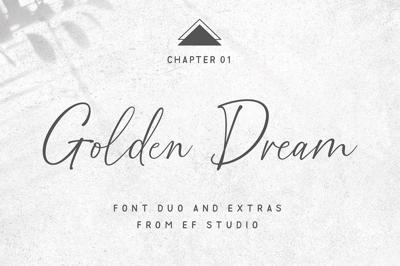What Font Is This?
What Font Is This? – Uncovering the Mystery Behind Eye-Catching Typography
You’re scrolling through a website, walking past a coffee shop, or flipping through a beautifully designed magazine—and boom! A font stops you in your tracks. It’s sleek, elegant, bold, or just oddly perfect. Your brain asks the age-old question: "What font is this?"
Whether you're a designer, a developer, or just a curious soul who appreciates good typography, this guide is your go-to resource. We’ll explore how to identify fonts, the best free tools available, why font choice matters, and how it all ties into branding and design. Let’s get into it—your inner type detective is about to level up!
What Is a Font, Really?
Let’s start with the basics. A font is a digital typeface—think of it as the visual style of text. Fonts like Arial, Times New Roman, or Roboto are well-known examples. But in the design world, a font isn’t just a pretty face. It carries meaning, tone, and identity.
Example: Imagine a legal firm using Comic Sans on their website. Yikes, right? Fonts matter.
The right font can make your design look professional, modern, playful, serious, or luxurious. The wrong one? Well, let’s not go there.
How to Find Out “What Font Is This?” – 5 Tools That Work Like Magic
So you’ve seen a font and you’re dying to know its name. Here are the top tools to help you track it down:
1. WhatTheFont (by MyFonts)
One of the most popular and reliable tools out there. Upload a screenshot, and the AI suggests the closest matches—sometimes even exact ones.
2. Font Squirrel Matcherator
Weird name, great results. Upload an image, and Matcherator digs through its database to find a match. It also highlights individual letters for better precision.
3. WhatFont (Browser Extension)
This is a gem for web design fans. Add this Chrome or Firefox extension, hover over any text on a website, and voilà—the font name, size, style, and color are revealed.
4. Fontspring Matcherator
A designer favorite for its deep analysis. Fontspring can even identify OpenType features like ligatures. Perfect for pros.
5. Adobe Capture (Mobile App)
On the go? Adobe Capture lets you snap a photo of any type you see out in the world—on packaging, signage, or posters—and suggests matching fonts right away.
Choosing the Right Font: What to Look Out For
So you found the font—now what? Before you rush to use it, make sure it fits your project. Here’s what to consider:
Readability
Cool-looking fonts aren’t always easy to read. Especially in body text, stick with clean and clear typefaces.
Brand Personality
Fonts express personality. Is your brand playful, elegant, techy, or bold? Your font should reflect that.
Language Support
Make sure the font supports the characters you need. Some fonts don’t play well with special characters like accents or non-Latin alphabets.
Licensing
This is big. Some fonts are free for personal use but require a license for commercial projects. Always check the terms before using them in client work or marketing materials.
Bonus Tip: Use Google Fonts (It's Free!)
Don’t want to worry about licenses? Head over to Google Fonts. It’s a treasure trove of open-source fonts you can use for free in websites, apps, and printed materials. Plus, they’re optimized for performance and easy to integrate into any project.
Popular Fonts Designers Are Loving Right Now
Need a little inspiration? Here are three fonts designers can’t get enough of in 2025:
1. Montserrat
Clean, modern, and geometric. Great for headlines and startup websites.
2. Playfair Display
Elegant with a classic twist. Perfect for fashion brands, blogs, or anything that needs a luxurious feel.
3. Roboto
A modern staple. Developed by Google, it’s highly readable and versatile—great for everything from mobile apps to blogs.
The Psychology of Fonts – Fonts Have Feelings Too
Fonts speak louder than words—sometimes literally. The style you choose impacts how your content is perceived:
-
Serif fonts (like Georgia or Times New Roman) feel formal and trustworthy.
-
Sans-serif fonts (like Helvetica or Open Sans) feel modern and clean.
-
Script fonts feel romantic or elegant.
-
Monospaced fonts (like Courier) give off a technical or retro vibe.
Pro tip: Before choosing a font, ask yourself, “If this font were a person, what kind of personality would it have?” If the answer matches your brand, you're on the right track.
Why Font Choice Impacts SEO (Yep, It Matters!)
While search engines don’t “read” your font like humans do, font selection affects user experience—which impacts bounce rate, time on site, and overall engagement. These are indirect SEO factors.
-
Choose legible fonts.
-
Use proper heading structure (H1, H2, etc.).
-
Ensure text is readable on mobile.
-
Pair fonts wisely—don’t go overboard with more than two.
Remember, good typography keeps users around. And when users stay longer, Google takes notice.
Wrapping It Up: Fonts Are the Voice of Design
The next time you ask yourself, “What font is this?” know that you're not just identifying letters. You're decoding design, tone, and intention. Whether you’re designing a brand, writing a blog, or crafting a killer presentation—fonts can elevate your message or sink it completely.
So go ahead. Be curious. Test tools. Explore new styles. Because at the end of the day, fonts are more than letters—they’re how your message feels.