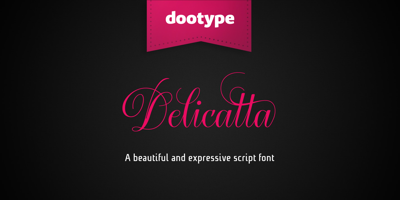Typography Mistakes That Are Killing Your Design
Typography Mistakes That Are Killing Your Design
Great design can be instantly destroyed by poor typography choices. Even the most stunning visuals, compelling content, and strategic layouts fall flat when typography mistakes undermine the overall user experience. These seemingly small typographic errors create massive barriers between your message and your audience, costing conversions, credibility, and customer engagement. Understanding and avoiding these critical typography mistakes will transform your design effectiveness and dramatically improve your brand's visual communication.
Using Too Many Fonts: The Chaos of Mixed Messages
One of the most destructive typography mistakes involves using excessive font varieties within a single design project. This amateur error creates visual chaos that confuses readers and dilutes brand identity. When designers combine multiple serif fonts, sans-serif options, scripts, and display typefaces without purpose, the result resembles a ransom note rather than professional communication.
Why Font Overload Kills Design: Multiple fonts create competing visual hierarchies that prevent readers from understanding information priority. Each font carries distinct personality traits and psychological associations, so combining too many creates conflicting brand messages that confuse audience perceptions.
Excessive font variety also increases cognitive load, forcing readers to process multiple typographic styles simultaneously. This mental effort distracts from content comprehension and creates negative user experiences that drive audiences away from your message.
The Professional Solution: Limit your design to maximum three fonts: one for headlines, one for body text, and optionally one accent font for special purposes. Many successful designs use just two complementary fonts or even a single font family with multiple weights and styles.
Choose fonts with clear hierarchical relationships that support your content structure. Pair a distinctive headline font with a highly readable body font, ensuring both choices align with your brand personality and target audience expectations.
Quality free font collections like Google Fonts offer carefully curated font pairings that work harmoniously together. These pre-tested combinations eliminate guesswork while ensuring professional typography results.
Poor Readability: When Beautiful Becomes Unreadable
Prioritizing aesthetics over readability represents a fatal typography mistake that kills user engagement instantly. Designers often choose visually striking fonts that sacrifice legibility, creating beautiful layouts that nobody can actually read. This mistake particularly affects body text, where readability directly impacts content consumption and user experience.
Common Readability Killers: Script fonts in body text create reading difficulties, especially on digital screens where intricate letterforms become pixelated or blurred. While script fonts add personality to headlines and accents, they're inappropriate for extended reading applications.
Ultra-thin font weights disappear on screens and create eye strain during reading. These delicate fonts may look elegant in large sizes but become invisible when reduced to body text dimensions, particularly on mobile devices with smaller screens.
Decorative display fonts used inappropriately for body text destroy readability while creating unprofessional appearances. Display fonts are designed for headlines and short text applications, not paragraph-length content where clarity becomes paramount.
Readability Optimization Strategies: Choose body fonts with medium weights and clear character differentiation that remain readable across different screen sizes and resolutions. Sans-serif fonts typically perform better for digital reading, while serif fonts can work well for print applications.
Test your font choices at actual usage sizes rather than making decisions based on large preview displays. What looks readable at 72 points may become illegible at 14 points, particularly on mobile devices where users consume most digital content.
Consider your audience demographics when selecting fonts. Older audiences benefit from larger font sizes and higher contrast ratios, while younger users may tolerate more experimental typography choices.
Ignoring Visual Hierarchy: Lost in Typographic Sameness
Visual hierarchy guides readers through content logically, but many designers create flat typography that treats all text elements equally. This mistake eliminates information priority cues, leaving readers confused about content importance and navigation paths through your design.
Hierarchy Destruction Methods: Using identical font sizes for headlines, subheadings, and body text creates undifferentiated text blocks that overwhelm readers. Without size variation, users can't quickly scan content or identify key information points.
Insufficient contrast between different text levels makes hierarchy invisible even when size differences exist. Similar font weights and colors blend together, eliminating the visual distinction necessary for effective information architecture.
Inconsistent hierarchy application across different pages or sections confuses users who learn to expect specific visual patterns. Mixed hierarchy systems force users to relearn navigation patterns repeatedly, creating frustrating experiences.
Building Effective Typography Hierarchy: Establish clear size relationships between different text levels, typically using ratios like 1.5:1 or 2:1 between consecutive hierarchy levels. Headlines should be significantly larger than subheadings, which should be larger than body text.
Use font weight variations to reinforce hierarchy without relying solely on size differences. Bold headlines, medium subheadings, and regular body text create clear visual distinctions that work across different media and applications.
Implement consistent spacing patterns that support your hierarchy system. Increase white space around more important elements while tightening spacing for related content groups, creating visual relationships that guide reader attention.
Poor Color Contrast: The Accessibility Nightmare
Low contrast between text and background colors creates serious readability problems while violating accessibility standards that exclude users with visual impairments. This mistake not only kills design effectiveness but also creates legal compliance issues for many organizations.
Contrast Problems That Kill Usability: Light gray text on white backgrounds appears sophisticated but often fails accessibility standards while creating eye strain for all users. These subtle color combinations may look elegant but sacrifice functionality for aesthetics.
Colored text on colored backgrounds frequently creates insufficient contrast, particularly when using complementary color schemes or trendy color palettes that prioritize style over readability.
Dark text on dark backgrounds or light text on light backgrounds creates visibility problems that make content virtually unreadable, especially for users with visual impairments or color perception differences.
Contrast Optimization Solutions: Use online contrast checkers to verify your color combinations meet WCAG accessibility standards, which require minimum contrast ratios of 4.5:1 for normal text and 3:1 for large text.
Test your designs in different lighting conditions and on various devices to ensure readability across real-world usage scenarios. What looks readable on your high-quality monitor may be invisible on mobile devices in bright sunlight.
Consider colorblind users when selecting text colors, avoiding problematic combinations like red-green or blue-yellow that become indistinguishable for users with color vision deficiencies.
Inconsistent Typography Systems: Brand Identity Confusion
Inconsistent font usage across different brand touchpoints creates fragmented user experiences that weaken brand recognition and professional credibility. This mistake often occurs when multiple team members work on different projects without clear typography guidelines.
Consistency Killers: Using different fonts for similar purposes across various platforms confuses brand identity while creating disjointed user experiences. Email signatures using different fonts than websites, or social media graphics with fonts unrelated to print materials, destroy brand cohesion.
Varying font sizes, weights, and spacing without systematic logic creates amateur appearances that undermine professional credibility. Inconsistent implementation suggests lack of attention to detail that reflects poorly on overall brand quality.
Missing typography guidelines allow inconsistencies to multiply over time as team members make independent font decisions without understanding broader brand implications.
Building Typography Consistency: Develop comprehensive typography style guides that specify font choices, sizing systems, color applications, and spacing standards for all brand applications. Document these standards clearly and make them accessible to all team members.
Choose free font options available across all platforms and applications where your brand appears. Google Fonts and similar services ensure consistency between web and print applications while providing reliable access for all team members.
Implement design systems that define typography rules for different content types and applications. Systematic approaches prevent individual decisions that compromise overall brand consistency.
Mobile Typography Failures: Small Screen, Big Problems
Mobile devices now account for the majority of digital content consumption, yet many designers still prioritize desktop typography without considering mobile user experiences. This oversight creates significant usability problems that drive mobile users away from your content.
Mobile Typography Killers: Fonts that look perfect on desktop screens often become unreadable on mobile devices where screen sizes, resolution differences, and viewing distances create different readability requirements.
Fixed font sizes that don't adapt to different screen sizes create either tiny, unreadable text or oversized text that requires excessive scrolling. Both extremes create poor user experiences that increase bounce rates.
Complex font families with multiple weights and styles may not load properly on mobile devices with slower internet connections, creating layout problems and extended loading times.
Mobile Optimization Solutions: Choose fonts specifically optimized for mobile reading, prioritizing clarity and legibility over decorative elements. Sans-serif fonts typically perform better on small screens where pixel limitations affect character definition.
Implement responsive typography that scales appropriately across different screen sizes while maintaining readability and visual hierarchy. Use relative units like em or rem instead of fixed pixel sizes.
Test your typography choices on actual mobile devices rather than desktop browser simulations. Real-world mobile testing reveals problems that desktop previews miss, including font rendering differences and touch interaction issues.
Inappropriate Font Personality: Mismatched Messages
Every font carries inherent personality traits and cultural associations that influence how audiences perceive your message. Choosing fonts with personalities that conflict with your content or brand creates cognitive dissonance that undermines communication effectiveness.
Personality Mismatch Examples: Using playful, casual fonts for serious professional content creates credibility problems that damage trust and authority. Comic Sans in legal documents or medical information destroys professional perception instantly.
Elegant, formal fonts for casual, friendly brands create unnecessary barriers between brands and their target audiences. Overly sophisticated typography can alienate audiences seeking approachable, relatable experiences.
Cultural mismatches occur when font personalities don't align with audience expectations or cultural contexts, creating communication barriers that prevent effective message delivery.
Personality Alignment Strategies: Research your target audience's demographic characteristics, cultural background, and psychological preferences to choose fonts with appropriate personality traits that resonate positively.
Test font personalities with actual audience members through surveys or focus groups that reveal emotional responses to different typography choices. Quantitative feedback helps validate font personality decisions.
Consider context-specific personality requirements that may vary across different applications. Your brand may need different font personalities for formal communications versus casual social media content.
Neglecting White Space: Typographic Claustrophobia
White space (negative space) plays crucial roles in typography by providing visual breathing room, improving readability, and creating elegant design aesthetics. Neglecting white space creates cramped, overwhelming layouts that kill user engagement and comprehension.
White Space Mistakes: Insufficient line spacing (leading) makes text appear cramped and difficult to read, particularly in paragraph-length content where readers need visual separation between lines to maintain reading flow.
Inadequate margins around text blocks create claustrophobic feelings that make content appear overwhelming and uninviting. Proper margins provide entry points for reader attention while creating comfortable reading experiences.
Missing paragraph spacing eliminates natural reading breaks that help users process information in digestible chunks. Wall-of-text presentations overwhelm readers and increase abandonment rates.
White Space Optimization: Use generous line spacing that provides comfortable reading experiences without creating excessive vertical space that disrupts content flow. Generally, line spacing should be 120-150% of font size.
Implement consistent margin systems that create visual rhythm while providing adequate breathing room around all text elements. Systematic spacing creates professional appearances that enhance readability.
Balance white space distribution to create visual interest while maintaining content accessibility. Strategic white space placement guides reader attention and creates natural content groupings.
Overlooking Loading Performance: The Speed Penalty
Typography choices significantly impact website loading speeds, particularly when using multiple font files or complex font families. Poor font loading performance creates user experience problems that kill engagement before users even see your content.
Performance-Killing Font Mistakes: Loading multiple font weights and styles increases file sizes and HTTP requests that slow page loading times. Each additional font variation requires separate file downloads that compound loading delays.
Using custom fonts without proper optimization creates loading bottlenecks that delay text rendering, causing flash-of-invisible-text (FOIT) or flash-of-unstyled-text (FOUT) problems that create jarring user experiences.
Ignoring font loading strategies results in render-blocking resources that prevent content display until all fonts finish downloading, creating blank pages that frustrate users with slow internet connections.
Performance Optimization Solutions: Choose free font services like Google Fonts that provide optimized delivery through global content delivery networks, ensuring fast loading times worldwide while reducing your server load.
Limit font variations to only those actually used in your design, avoiding the temptation to load entire font families when only specific weights and styles are necessary.
Implement proper font loading strategies using CSS font-display properties that control how browsers handle font loading, ensuring content remains accessible even when custom fonts load slowly.
Conclusion: Typography Excellence Through Mistake Avoidance
Avoiding these critical typography mistakes transforms design effectiveness immediately while creating professional, accessible, and engaging user experiences. Each mistake represents an opportunity to improve your design's impact and user engagement through strategic typography decisions.
Remember that typography serves content, not the reverse. The most successful designs use typography that enhances message clarity while supporting brand objectives. Whether using premium fonts or carefully selected free font alternatives, prioritize functionality and user experience over purely aesthetic considerations.
Start auditing your current designs for these common mistakes, addressing them systematically to improve overall design quality. Small typography improvements often yield disproportionately large improvements in user engagement, conversion rates, and brand perception.
Typography mastery requires ongoing attention and refinement, but avoiding these fundamental mistakes provides immediate improvements that benefit both users and business objectives. Invest time in understanding typography principles, and watch your design effectiveness soar while user satisfaction increases dramatically.