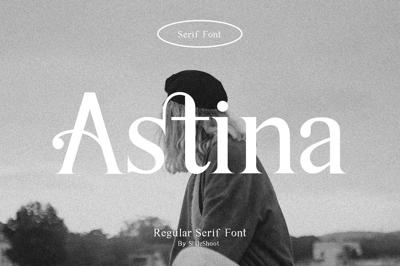The Ultimate Guide to Downloading Fonts Safely and Easily
The Ultimate Guide to Downloading Fonts Safely and Easily
In the design world, fonts are everything.
The right font can transform a brand, elevate a project, or simply make your words pop.
But here’s the catch — not all font downloads are created equal.
Downloading fonts the wrong way can lead to viruses, legal troubles, or endless frustration.
Don’t worry! We’ve put together a foolproof guide to help you download fonts safely, quickly, and stress-free.
Why Safe Font Downloading Matters
You might think, "It’s just a font, what could go wrong?"
Well... plenty.
-
Malware: Some shady sites sneak viruses into their downloads.
-
Copyright issues: Using an unlicensed font commercially can lead to big fines.
-
Poor quality: Low-resolution or broken font files ruin your design.
Bottom line: Always know where your fonts come from.
How to Download Fonts Safely: Step-by-Step
1. Stick to Trusted Sources
Always download fonts from reputable sites like:
-
FreeForFonts — Your friendly neighborhood font hero!
2. Check the License
Not all free fonts are free for everything.
Some are free only for personal use. Always check if commercial use is allowed.
Pro Tip: If you’re designing for a client or selling products, double-check that "commercial use" is explicitly permitted.
3. Scan the File
Before opening a downloaded font file (.zip, .ttf, .otf), scan it with antivirus software.
Even from trusted sites, it’s smart to stay cautious.
Better safe than sorry!
4. Install Properly
-
Windows: Right-click the font file > Install.
-
Mac: Double-click the font file > Install Font.
(Seriously, it's that easy. Why overcomplicate life? )
5. Backup Your Favorites
Once you find fonts you love, save copies in a folder.
You’ll thank yourself later when switching devices or recovering from a crash.
Quick Troubleshooting Tips
-
Font not appearing? Try restarting your design software after installation.
-
Weird font glitches? Re-download from the source. Sometimes files get corrupted during download.
-
Missing characters? Make sure you downloaded the correct version — some fonts are minimalist on purpose!
Bonus: Signs of a Shady Font Site
Pop-up ads everywhere
Vague or missing licensing info
Low-res preview images
Weird domain names (like fre3fontszz.biz)
Download starts automatically without clicking
If you see these red flags, run, don’t walk.
Final Thoughts
Fonts are the soul of good design — but only if you download and use them responsibly.
By following these tips, you’ll stay creative, stay legal, and stay safe.
And hey, when in doubt, remember: Good fonts come from good sources.
Just like great ideas come from bold designers like you.