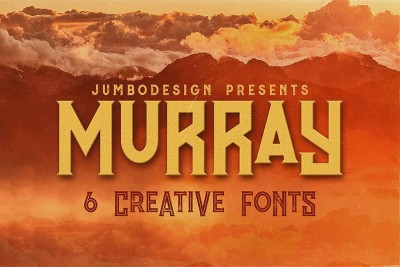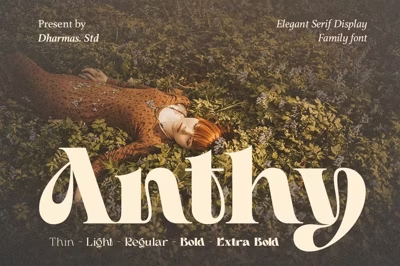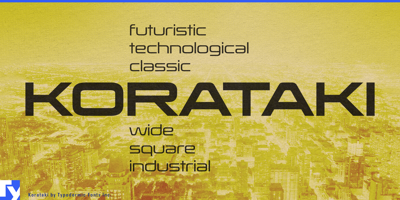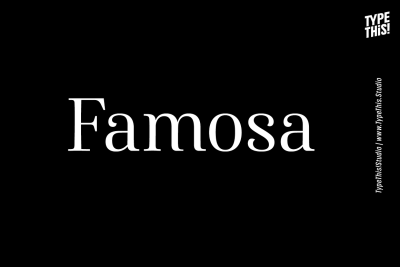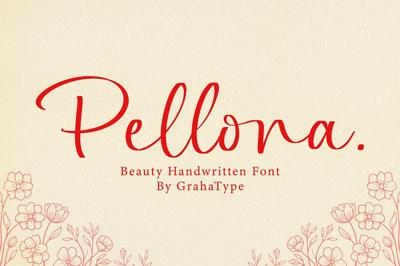Quick Tip: How to Manage Your Ever-Growing Font Collection
Quick Tip: How to Manage Your Ever-Growing Font Collection
If you're a designer, you know the struggle: every new project seems to require a unique typeface, and before you know it, your font folder is an unmanageable mess. This isn't just a clutter problem; an oversized, disorganized font collection can actually slow down your computer and turn the simple task of choosing a headline into an agonizing search mission.
Dealing with hundreds (or thousands) of unorganized fonts can kill your creative flow. The solution? Implementing a simple, scalable management system.
Here is a quick tip guide on how to clean up, organize, and efficiently manage your ever-growing font collection, ensuring your favorite typefaces are always right where you need them.
1. Stop Installing Everything
The most critical step in font management is prevention. Every font you install takes up system resources and contributes to sluggish loading times in design software like Photoshop and Illustrator.
The Golden Rule: Limit System Installs
Do not permanently install every font you download onto your operating system (OS). Only install fonts that are absolutely essential for your daily work:
-
Core Brand Fonts: The one or two fonts used for your own business or your main client’s brand.
-
Default Web Fonts: Your go-to readable sans-serif and serif (like Roboto or Merriweather).
For every other font, use a Font Management Application. These tools allow you to preview and activate fonts only when you need them, without clogging your system.
2. Implement the "Quarantine" Folder
When you download a new font, it shouldn't go straight into your main system folder. Instead, send it to a temporary holding cell.
-
Create a Folder: On your hard drive, create a main folder named
_Font Library. -
Add a Subfolder: Inside the library, create a subfolder named
00_Quarantine_New. -
Download Here: Every new font download (including the original ZIP file and the unzipped OTF/TTF files) goes into the Quarantine folder.
-
Test and Cull: Use a font manager (or your system's preview tool) to test the font. If you decide you don't need it, delete it. If you keep it, move it to its proper organized folder (Step 3).
This prevents impulsive installations and forces a simple review process before a font becomes permanent clutter.
3. Organize by Design Function, Not Just Style
Most designers organize by Serif, Sans-Serif, or Script. While helpful, it’s not strategic enough. A more effective method is to organize by how you use the font in a project.
Create a nested folder structure within your _Font Library based on function and mood:
A. Functional Organization (Tier 1)
-
01_Core_Text: Fonts specifically used for small body copy (high legibility, neutral mood).
-
02_Display_Heavy: Bold, impactful fonts used for large headlines and logos.
-
03_Script_Handwritten: Decorative fonts used sparingly for elegance or personality.
-
04_Niche_Retro: Fonts with a specific, themed aesthetic (e.g., ’80s, Grunge, Pixel).
B. Project Organization (Tier 2 - Inside Function Folders)
For active client projects, create a dedicated folder inside your 02_Display_Heavy folder:
-
02_Display_Heavy/Client_XYZ_2025
This makes it easy to quickly pull up all the specific fonts used for a client's brand.
4. Leverage Font Management Software
This is the single biggest productivity boost for managing large collections. Font managers act as a central dashboard, allowing you to quickly browse, preview, and activate fonts without installing them on your OS.
Key Features to Look For:
-
Activation on Demand: You double-click a font file in the manager, and it instantly becomes available in your design software. When you close the software, the font is deactivated and removed from your system resources.
-
Custom Tags and Keywords: You can add searchable tags like "Geometric," "Luxury," or "Feminine" to any font, making it easier to find the perfect match later.
-
Preview Tools: Quickly type in sample text and preview it across your entire collection.
Popular (and often free) Managers:
-
FontBase: Highly recommended for its clean interface and ability to handle both local and cloud-based font libraries.
-
NexusFont (Windows) or Font Book (Mac): Built-in or lightweight options that offer basic preview and temporary activation.
Final Word: Declutter to Design Better
Your font collection should be an asset, not an anchor. By stopping indiscriminate installs, sorting by design function, and using an activation tool, you streamline your workflow. You'll spend less time searching for the right font and more time actually designing.