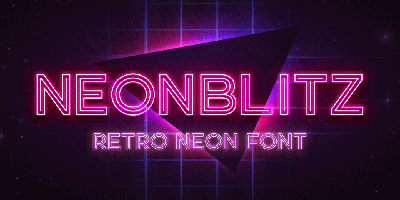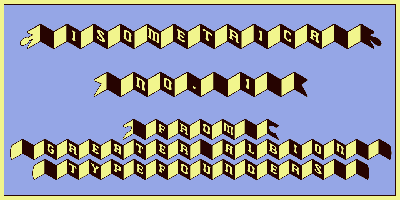Is Your Font Readable? A Simple Checklist for Better Legibility
The most beautiful font in the world is useless if no one can read it. In design, the function of type should always trump its form. When you choose a font for any project—especially digital interfaces or long-form documents—you are making a commitment to your audience's cognitive ease.
If your message is getting lost, or if users are struggling to scan your content, the problem isn't always the writing; it’s the typography.
To ensure your message is absorbed effortlessly, you need to understand two key concepts: Legibility and Readability. Legibility is about distinguishing individual characters. Readability is about consuming blocks of text.
Here is a simple, comprehensive checklist professional designers use to ensure their text is both clear and functional.
Part 1: The Legibility Checklist (The Font Itself)
Legibility refers to the clarity of the font design. It’s the intrinsic quality of the typeface that makes one letter distinct from the next.
1. The Critical I Test: Are Characters Unique?
Every designer has dealt with fonts where certain letters are nearly identical. This is the single biggest failure point for legibility.
-
Check the Number Set: Can you easily distinguish the numeral
1from the lowercasel(L) and the capitalI? In clear fonts, the1usually has a pronounced base or serif, and thelandIhave distinct shapes. -
Check Vowel Similarity: Can you distinguish the number
0(zero) from the capital letterO? Use a font with a slashed or dotted zero if needed for data. -
Action: If a font fails the I Test, it must be demoted from body text duty and only used for large, short headlines.
2. X-Height: Is the Font Proportional?
The X-height is the height of the lowercase x. A large X-height means the lowercase letters are tall, occupying more space relative to the capital letters.
-
Goal: A large X-height is critical for digital text and body copy. Taller lowercase letters remain legible at smaller point sizes, which is essential for mobile design.
-
Warning: Fonts with a small X-height often look elegant (associated with luxury/fashion), but they are tiring and difficult to read in continuous paragraphs.
3. Aperture: Are the Letters Open?
Aperture refers to how open the counter (the inner white space) is in letters like c, e, a, and s.
-
Goal: Open apertures are necessary for clear reading. A typeface with a clear break in the letterform allows the eye to recognize the character quickly.
-
Warning: Fonts with closed or small apertures (where the opening is very tight) tend to look stylish in headlines but turn into blurry gray masses when used for body text, especially on low-resolution screens.
4. Stroke Weight: Is it Too Extreme?
The thickness of the letter strokes should be Goldilocks-perfect: neither too thin nor too heavy.
-
Avoid Ultra-Thin: Very thin strokes disappear or "break" in print and digital formats, especially against complex backgrounds.
-
Avoid Ultra-Heavy (Black): Heavy weights cause the counters (white spaces) to fill up, reducing legibility and making the text look muddy.
-
Action: Stick to Regular, Medium, or Book weights for all body text.
Part 2: The Readability Checklist (The Layout)
Readability is less about the font and more about the designer's choices for arranging text in a block.
5. Line Length: Is the Line Too Wide?
The ideal line length helps the reader’s eye track seamlessly from the end of one line to the beginning of the next.
-
Goal: For maximum comfort, aim for 50 to 75 characters per line (including spaces). This is known as the optimal reading measure.
-
Warning: Lines that are too short break up the text flow (like poetry). Lines that are too long cause the reader to lose their place when jumping back to the left margin.
6. Leading (Line Height): Is There Enough Air?
Leading, or line height, is the vertical distance between two lines of text. This space is essential for separating the ascenders (stems above the main body) from the descenders (tails below the main body).
-
Goal: Leading should typically be 140% to 150% of the font size. For a 16pt font, the line height should be 22pt to 24pt.
-
Action: If your text looks dense and hard to follow, increase the line height. Adding "air" between the lines is the single biggest boost to readability in dense paragraphs.
7. Tracking: Is the Spacing Neutral?
Tracking is the uniform spacing between all letters in a text block.
-
Goal: For body text, tracking should be neutral (zero) or slightly negative (tightened) to make the text feel compact.
-
Warning: Never use wide (positive) tracking on body text. Spreading the letters out makes the words harder to recognize as cohesive units, significantly slowing down reading speed.
8. Alignment: Is it Left-Aligned?
How you align your text affects how the eye scans the page.
-
Recommendation: Use left alignment (ragged right) for digital interfaces and web content. This creates a clean, consistent vertical left margin that the reader's eye can lock onto, aiding in tracking new lines.
-
Avoid: Justified text (where both margins are straight) creates uneven gaps between words ("rivers" of white space), which severely interferes with scanning.
Conclusion: Function Over Fashion
Good typography is invisible. When a person is deeply engaged in your content, they aren't thinking about your font choices—they are simply absorbing the message.
By applying this simple checklist, you move beyond subjective taste and apply objective principles of design. Always prioritize your reader's comfort, and your font will do its job: serving the content without distraction.