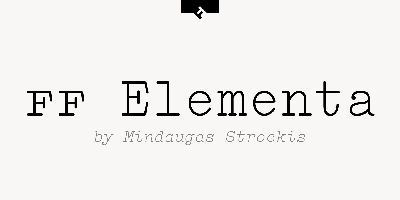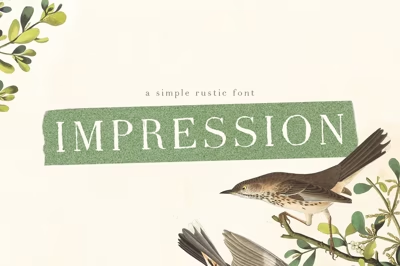Google Fonts vs. FreeForFonts: Which Is Better for Your Project?
Google Fonts vs. FreeForFonts: Which Is Better for Your Project?
Choosing the right font source is crucial for any design project, whether you're working on a website, branding, or print materials. Two popular platforms, Google Fonts and FreeForFonts, offer a wide range of free fonts, but they differ in terms of usability, variety, and licensing. In this comparison, we’ll explore the strengths and weaknesses of both to help you decide which is best for your project.
1. Font Variety and Selection
Google Fonts:
- Offers a curated collection of over 1,500 fonts.
- Focuses primarily on web-safe fonts optimized for digital use.
- High-quality, professional fonts with consistent updates.
FreeForFonts:
- Provides a broader range of unique and creative fonts, including decorative, display, and script fonts.
- Great for experimental and artistic projects.
- Some fonts may have varying levels of quality and consistency.
Winner: Google Fonts for web projects; FreeForFonts for creative designs.
2. Ease of Use
Google Fonts:
- Easy-to-navigate interface with live previews and customizable settings.
- Simple integration with websites using CSS or direct downloads.
- Automatically optimized for web performance.
FreeForFonts:
- Requires manual downloads for each font.
- More extensive browsing needed to find the right style.
- Ideal for users comfortable with exploring diverse font styles.
Winner: Google Fonts for quick and easy implementation.
3. Licensing and Usage
Google Fonts:
- All fonts are 100% free for both personal and commercial use.
- Clear licensing terms with no attribution required.
FreeForFonts:
- Offers a mix of free and premium fonts with varying licensing terms.
- Some fonts may require attribution or have restrictions on commercial use.
- Important to check individual font licenses before use.
Winner: Google Fonts for hassle-free commercial use.
4. Performance and Optimization
Google Fonts:
- Fonts are served from Google's CDN for fast loading speeds.
- Optimized for different devices and browsers.
- API integration allows for dynamic font loading.
FreeForFonts:
- Requires manual hosting, which may affect loading times.
- Best suited for print and offline projects where performance is not a concern.
Winner: Google Fonts for web performance.
5. Design Flexibility
Google Fonts:
- Offers a selection focused on readability and minimalism.
- Best suited for corporate, educational, and professional projects.
FreeForFonts:
- Provides diverse and artistic fonts that allow for greater creative expression.
- Suitable for branding, social media, and personal projects.
Winner: FreeForFonts for creative freedom.
Conclusion: Which One Should You Choose?
- Choose Google Fonts if you need a reliable, performance-optimized, and license-friendly solution for web and professional projects.
- Choose FreeForFonts if you want more creative flexibility and unique font choices for artistic and print-based projects.
By understanding your project’s needs, you can make the right decision to enhance your design with the perfect typography.