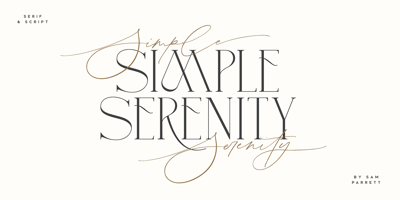Google Fonts vs. Adobe Fonts: Which One Is Right for Your Project?
In the world of typography, choosing the right font provider can be just as important as choosing the font itself. Two of the most popular platforms—Google Fonts and Adobe Fonts—offer extensive libraries, powerful features, and unique advantages. But which one is the better fit for your next creative project?
Whether you're building a brand, designing a website, or crafting a presentation, this guide will help you decide by breaking down the strengths, limitations, and ideal use cases of each platform.
Overview: Google Fonts vs. Adobe Fonts
| Feature | Google Fonts | Adobe Fonts |
|---|---|---|
| Number of Fonts | 1,500+ (and growing) | 25,000+ (huge variety) |
| Cost | Free | Included with Adobe Creative Cloud |
| Web Integration | Easy via CSS, fast CDN | Easy via Typekit; also fast and reliable |
| License | Mostly open source, commercial-friendly | Commercial licenses, no extra fees |
| Design Quality | Great (especially for web) | Premium, pro-level quality |
| Font Variety | Clean, modern, mostly sans-serifs | Extensive, includes vintage, display, editorial fonts |
Google Fonts: Why Designers Love It
Pros:
-
Free for Everyone: All fonts are open source. Use them commercially or personally without worrying about licensing.
-
Web Developer Friendly: Easily integrate into websites using simple CSS or link tags.
-
Performance Optimized: Google Fonts uses a fast CDN, ensuring minimal load time.
-
Great for Responsive Design: Most fonts are optimized for legibility on all screen sizes.
-
Supports Variable Fonts: Offers more flexibility with fewer files.
Cons:
-
Less Stylistic Variety: Lacks some of the artistic or high-fashion fonts you find on Adobe.
-
Limited Display Fonts: If you want a highly expressive or ornamental typeface, your options are fewer.
Best For:
-
Startups, developers, bloggers, and anyone needing free, scalable web typography.
Adobe Fonts: Premium Typefaces for Polished Projects
Pros:
-
Professional Quality: Adobe Fonts includes legendary foundries and type designers. You get fonts like Minion Pro, Avenir, Futura PT, and Baskerville.
-
Worry-Free Licensing: All fonts are cleared for commercial use—no need to double-check each license.
-
Creative Cloud Integration: Sync seamlessly with Photoshop, Illustrator, InDesign, and more.
-
Massive Library: Over 25,000 fonts across every category imaginable, from classic serifs to edgy display fonts.
Cons:
-
Requires Subscription: Only available with a paid Adobe Creative Cloud plan.
-
Not as open-source friendly: You can't self-host fonts or download them for use outside Creative Cloud unless synced.
Best For:
-
Agencies, professional designers, branding experts, and anyone seeking elegant or niche typography.
Which Should You Choose?
Here’s a quick decision tree:
-
On a Budget? → Google Fonts
-
Need Fonts for Web Projects? → Google Fonts
-
Creating a Luxury Brand? → Adobe Fonts
-
Using Adobe Creative Suite Daily? → Adobe Fonts
-
Building Fast-Loading, Mobile-Friendly Sites? → Google Fonts
-
Want High-End Display Fonts? → Adobe Fonts
Can You Combine Them?
Yes! Many designers mix and match. Use Google Fonts for your website to boost speed, and Adobe Fonts for printed materials or brand design to bring in that extra flair. Just make sure you stay stylistically consistent across mediums.
Final Verdict
Both Google Fonts and Adobe Fonts are incredible in their own right. If you're looking for accessibility, speed, and simplicity, Google Fonts is your go-to. If your priority is design elegance, premium options, and seamless workflow, Adobe Fonts takes the crown.
Whichever you choose, always consider your project's tone, audience, and platform. Because the right typeface doesn’t just say something—it speaks volumes.