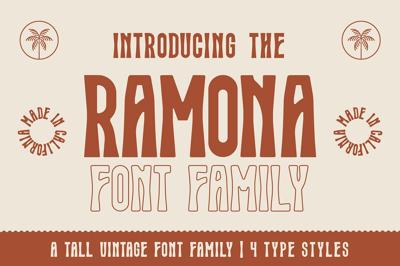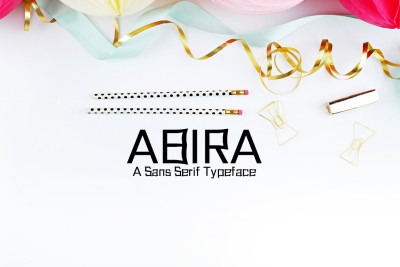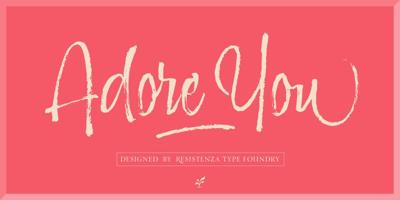Free Fonts for Commercial Use
Free Fonts for Commercial Use – No Fees, No Fuss, Just Awesome Typefaces
Let’s be honest: great design doesn’t always come with a great budget. Whether you’re building a brand, designing a website, or putting together a sleek presentation, typography can make or break the visual impact of your project. The catch? Many high-quality fonts require licensing fees—especially for commercial use.
But don’t worry! You don’t need to spend a fortune (or anything at all, really) to find beautiful, professional fonts that are 100% free for commercial use. In this guide, we’ll explore where to find them, how to use them legally, and highlight some standout free fonts to level up your design work.
What Does “Free for Commercial Use” Actually Mean?
Before diving into font downloads, let’s clarify a critical detail: not all “free” fonts are free for business purposes.
-
Personal use only means you can use the font for your own stuff—like birthday invites, social media posts, or hobby projects.
-
Commercial use means you can legally use the font for client work, marketing materials, logos, websites, packaging, and anything tied to business or money-making.
So always double-check the license. Look for phrases like:
“Free for commercial use”
“Open source”
“SIL Open Font License (OFL)”
Avoid fonts labeled “personal use only” unless you purchase a license.
Top 5 Reliable Sources for Free Commercial Fonts
Google Fonts
Probably the most well-known and trusted font library out there. Every font in Google Fonts is open source and cleared for both personal and commercial use.
-
Clean, professional interface
-
Filters by category, language, popularity, and more
-
Easy integration with websites (via CSS or download)
Font Squirrel
The name is fun, but the site is all business when it comes to licensing. Every font on Font Squirrel is hand-selected and 100% free for commercial use.
-
Great filtering system
-
Font identifier tool included
-
Ideal for designers who want to avoid legal headaches
DaFont (Filtered Use)
DaFont is filled with fonts—but be careful! Most are for personal use only. However, you can filter search results by “Public domain” or “100% free” to find commercial-use fonts.
-
Vast selection
-
Easy preview system
-
Just double-check licenses before using in client work
10 Amazing Free Fonts for Commercial Use
Now for the fun part: here are some beautiful, free fonts you can use in your commercial projects with confidence.
1. Montserrat
-
Style: Geometric sans-serif
-
Best for: Websites, branding, digital products
-
Where to get it: Google Fonts
2. Lora
-
Style: Serif with modern curves
-
Best for: Blogs, books, editorial work
-
Where to get it: Google Fonts
3. Poppins
-
Style: Rounded sans-serif
-
Best for: Tech startups, mobile apps
-
Where to get it: Google Fonts
4. Raleway
-
Style: Elegant sans-serif
-
Best for: Portfolios, business cards, minimalist branding
-
Where to get it: Google Fonts
5. Bebas Neue
-
Style: All-caps display
-
Best for: Posters, headlines, bold advertising
-
Where to get it: Font Squirrel
6. Playfair Display
-
Style: High-contrast serif
-
Best for: Luxury brands, fashion, print design
-
Where to get it: Google Fonts
7. Work Sans
-
Style: Humanist sans-serif
-
Best for: Body text, web apps, SaaS platforms
-
Where to get it: Google Fonts
8. Libre Baskerville
-
Style: Traditional serif
-
Best for: Long-form reading, formal sites, publishing
-
Where to get it: Google Fonts
9. Anton
-
Style: Bold sans-serif
-
Best for: Hero text, call-to-action banners
-
Where to get it: Google Fonts
10. DM Sans
-
Style: Modern, low-contrast sans-serif
-
Best for: Digital UI, fintech, startup branding
-
Where to get it: Google Fonts
Font Licensing: Don’t Skip the Fine Print
Even if a font is free for commercial use, it’s smart to read the license before finalizing your project. Some fonts:
-
Require attribution (giving credit to the designer)
-
May have restrictions on embedding (like in apps or PDFs)
-
Might be part of a free tier, with more weights/styles locked behind a paid license
When in doubt, go with fonts from Google Fonts or Font Squirrel, where the license terms are crystal clear.
Pro Tips for Using Free Fonts Like a Pro
Stick to 2-3 fonts per project. Too many fonts make your design chaotic. Keep it clean.
Pair fonts intentionally. Use tools like Fontpair to find harmonious combinations.
Test on different screens. A font might look great on desktop but awkward on mobile.
Use font weights wisely. Many free fonts offer multiple weights—use them to create hierarchy and flow.
Why Free Fonts Don’t Mean “Cheap Design”
There’s a myth that paid fonts are always better. But in reality, many open-source fonts are designed by professional type designers and used by brands around the world.
Big companies like Google, Airbnb, and Uber use customized or open-source fonts in their systems. Why? Because great typography is about intentional choice, not just price.
Final Thoughts: Your Budget-Friendly Font Toolbox
You don’t need deep pockets to deliver high-impact design. With the right tools and resources, you can create stunning branding, websites, and graphics using fonts that are:
-
High-quality
-
Legally safe
-
Free for commercial use
So go ahead—explore, download, test, and design with confidence. The perfect typeface for your next project might just be a few clicks away... and it won’t cost you a dime.